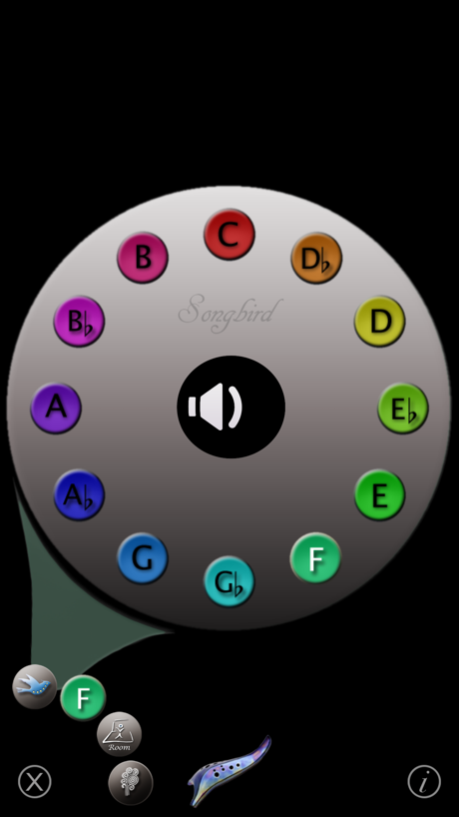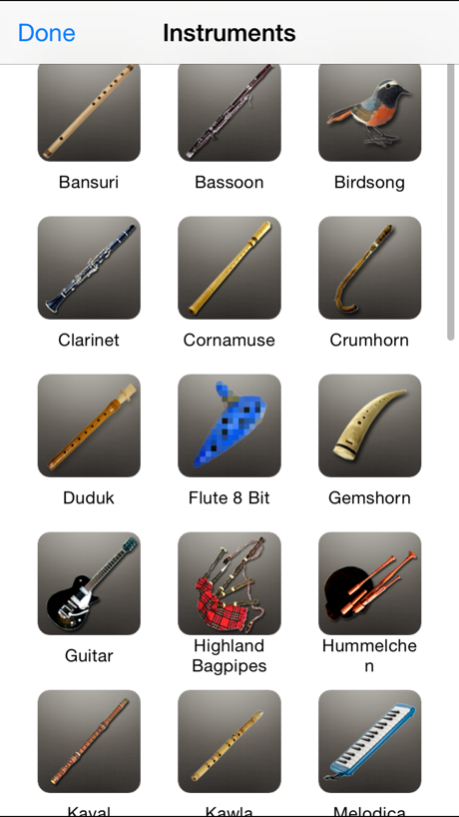Songbird Ocarina 1.9.5
Continue to app
Paid Version
Publisher Description
Songbird Ocarina now supports Audiobus as an Input device! Record, add effects, and make amazing music by connecting songbird with other music apps.
The ultimate iPhone wind instrument.
A tactile, emotional connection to music making.
"I got an iPhone just so I could play this app!" DocJazz4, Ocarina Performer/Teacher
Songbird is uniquely expressive. Play with the subtle nuances of a real instrument.
Works on iOS 10 and above only. Sorry older iPhone users, our app uses the latest and greatest iPhone technology!
- Real instrument sounds
- Tap, slide, shake, tilt, blow
- Express music with your whole body
- Play in any key
- Richly satisfying breath response
- Will not feedback in noisy environments
- Plays with iPod/music apps in the backround
- Learn songs and music easily with tabs
- Tabs scroll with backing tracks and speed control
- Tasteful reverb and delay settings
- Breath or Touch input
- Extra instruments from around the world available for free
A World of Music at your Fingertips
4 holes = infinite possibilities.
Tablature will help you learn to play the patterns within the four "holes", the fingering system developed by English mathematician John Taylor. By touching different patterns of the four holes, every note of the scale is reached. Music of many eras and genres is provided free. Songbird even has a webpage with every song and backing track presented in full screen format.
There is a three octave range: tilt up for highest octave, tilt down for lowest octave, and tilt middle for... you guessed it!
Shake for vibrato. Shape notes with your breath. Tilt to the right to bend the note higher, tilt to the left to bend the note lower. You can use your whole body for this and everyone will feel what you are doing. Or hold your body steady and just move the iPhone. Massage the notes with your fingers by sliding them off the holes. Articulate notes or play smoothly between them.
There are many instruments available right away, no additional purchase necessary!
A ceramic mouthpiece accessory called TooT is available from the developer's website that will make your iPhone feel even more like a real instrument, and improve the experience.
Songbird Ocarina LLC has been making ocarinas (ceramic flutes) for over 23 years. Durian Songbird has brought his expertise and passion to the project, striving to give you a most excellent musical experience. When you download the app, you will receive a coupon code for a discount on a real ceramic ocarina from Songbird Ocarina.
The instrument you've been dreaming about.
The one you've been waiting for -
Is waiting for you!
You love music.
You knew someday an instrument would come that would give a voice to that love.
Today is that day.
Download Songbird now.
Play music in your own personal musical nirvana,
or share your song with the world and watch your circle grow.
Note: When playing on an iPad or iPod touch, the screen will flip. We do this because the mic is on the top of the iPod/iPad instead of the bottom like it is on the iPhone. It is working as intended.
Aug 10, 2018
Version 1.9.5
Made some stability fixes and audio backend fixes.
About Songbird Ocarina
Songbird Ocarina is a paid app for iOS published in the Audio File Players list of apps, part of Audio & Multimedia.
The company that develops Songbird Ocarina is Songbird Ocarina LLC. The latest version released by its developer is 1.9.5.
To install Songbird Ocarina on your iOS device, just click the green Continue To App button above to start the installation process. The app is listed on our website since 2018-08-10 and was downloaded 7 times. We have already checked if the download link is safe, however for your own protection we recommend that you scan the downloaded app with your antivirus. Your antivirus may detect the Songbird Ocarina as malware if the download link is broken.
How to install Songbird Ocarina on your iOS device:
- Click on the Continue To App button on our website. This will redirect you to the App Store.
- Once the Songbird Ocarina is shown in the iTunes listing of your iOS device, you can start its download and installation. Tap on the GET button to the right of the app to start downloading it.
- If you are not logged-in the iOS appstore app, you'll be prompted for your your Apple ID and/or password.
- After Songbird Ocarina is downloaded, you'll see an INSTALL button to the right. Tap on it to start the actual installation of the iOS app.
- Once installation is finished you can tap on the OPEN button to start it. Its icon will also be added to your device home screen.